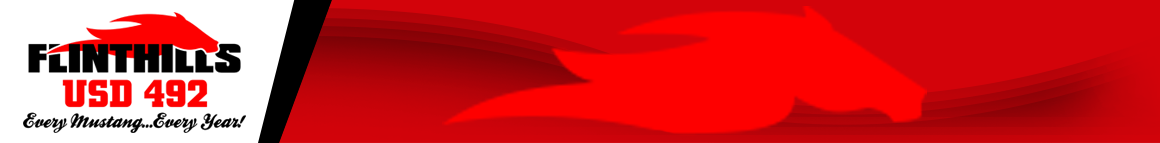Kansas School Safety Hotline
The Kansas School Safety Hotline (1-877-626-8203) became operative August 1, 1999, for use by students, parents, and community members in anonymously reporting any impending school violence. As of August 1, 2016, 5,694 hotline calls were logged with 1,166 of them being referred to school districts and/or law enforcement agencies.
We encourage all school district personnel to discuss the Hotline during staff development and include the Hotline telephone number in school calendars, handbooks, websites, etc.
In the past, we have obtained from each school district and accredited nonpublic school, via an online application, a list of persons, in priority order, who could be contacted by the Kansas Highway Patrol dispatchers in reporting potential violence. Listed below is the website and instructions for amending the list of personnel for the 2016-17 school year. Please check all telephone numbers carefully and make appropriate changes.
You may change any of the names, priority order of persons, telephone numbers, etc., at any time it becomes necessary throughout the school year. This enables the Kansas Highway Patrol dispatchers to have the most up-to-date listing available at all times.
Please read and follow the directions below for accessing your information. If you have questions, contact Tamara at (785) 296-3871 or tmilligan@ksde.org
Website: https://apps.ksde.org/authentication/login.aspx
Enter User ID and password
Click on School Safety Hotline and your district will appear.
Click on “Edit” (left side of each line) to make changes and then click on “Update” when completed
Click on “Delete” (left side of each line) to delete one entire line.
Complete appropriate information for adding a new contact in blank boxes and click on “Insert.”
Click and hold the blue box and move row up or down to desired location for put names in priority order.
Click on “Submit” when finished making changes.
Click on Refresh if you would like to see your changes as submitted.
Click on “Print District’s Contact List” if you want a copy of your USD information.
If your contacts remain the same, please click on “Submit” after reviewing your district information. This will indicate to KSDE and the Kansas Highway Patrol that your school district information has been reviewed by school district officials.
If you do not currently have access to the online application for updating the contact list for the Kansas School Safety Hotline, the following steps will assist in gaining approval for access.
- Open Internet Explorer and type in the following address:
https://online.ksde.org/authentication/login.aspx
- Enter user ID and Password
- Click on “Manage My Account” at the bottom of the page.
- Check appropriate box for “School Safety Hotline” application.
- Click on “Submit.”
Wait on Approval for access to the online application from the KSDE Help Desk.